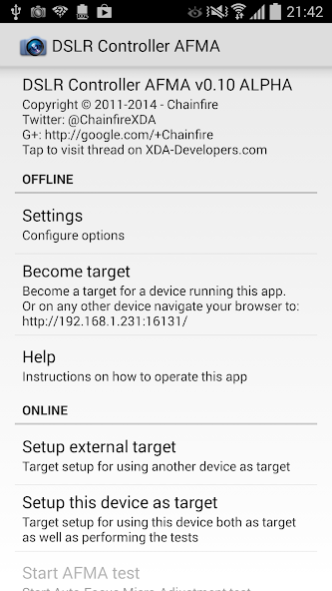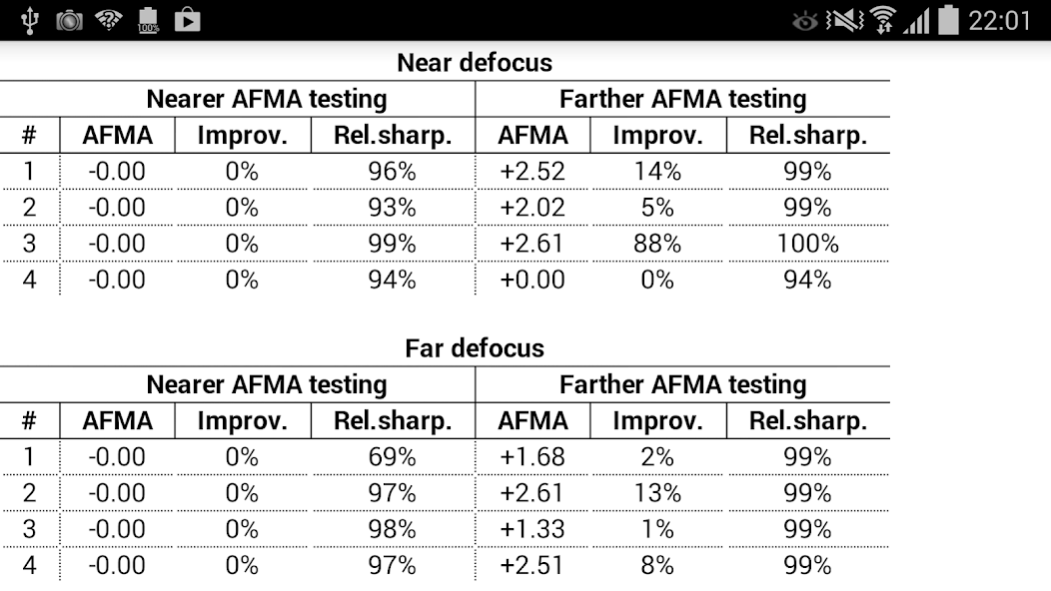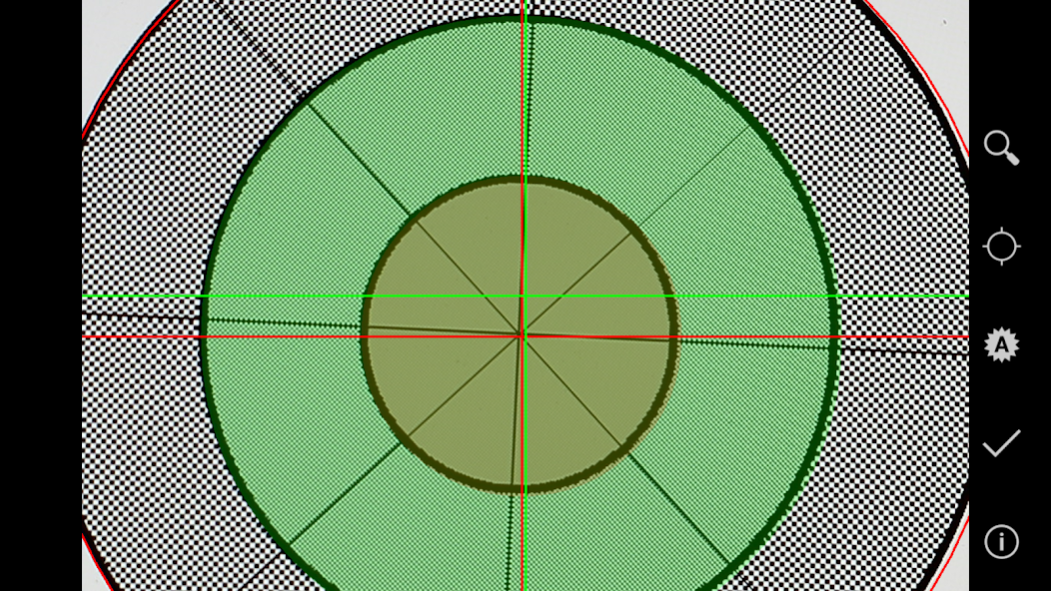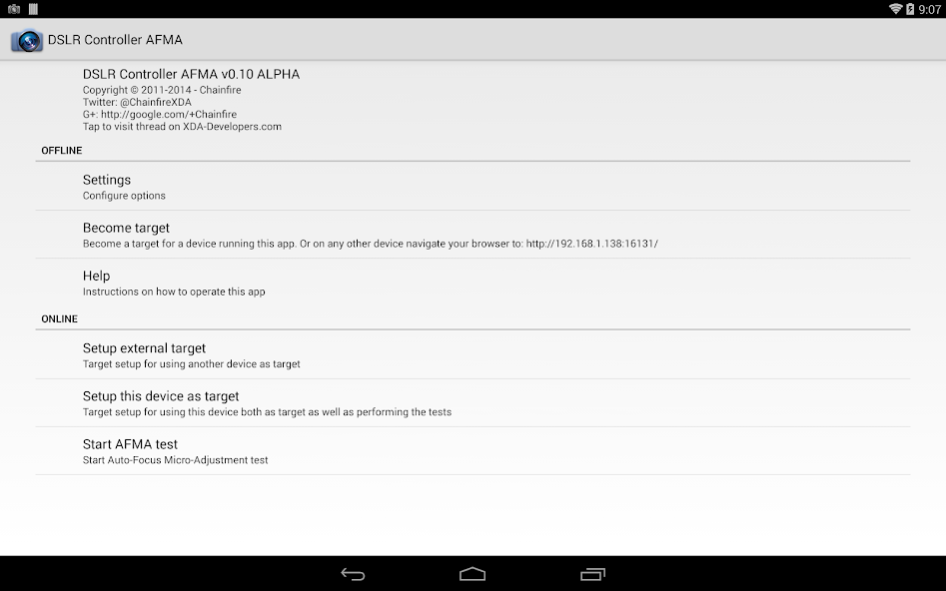DSLR Controller AFMA 0.12
Free Version
Publisher Description
*** This is not the famous DSLR Controller app used to control your camera! ***
DSLR Controller AFMA is an app made to assist Auto-Focus Micro-Adjustment calibration of your lenses on your Canon EOS bodies, based on the moiré method.
It is based on the code for DSLR Controller ( http://dslrcontroller.com/ ) and as such runs on the same devices and has the same connection capabilities. Of course, your camera must support Auto-Focus Micro-Adjustment for this to be useful at all.
It is currently in alpha stage. I'm releasing it in the currect state because I will be out of the country for a while, and I won't be able to finish it up further before I go. The manual ( http://dslrcontroller.com/afma/ ) seems long and daunting, but once you've used it once or twice, it really only takes a minute or so to set up.
You can play with it now for free. Fair warning, it wil probably transition to a (cheapish) paid product if it ends up being useful.
Read more in the quickly improvised manual which can be found on the DSLR Controller AFMA website ( http://dslrcontroller.com/afma/ )
Discussion, bug reports, etc can go in the thread on XDA-Developers ( http://forum.xda-developers.com/showthread.php?t=2662743 )
About DSLR Controller AFMA
DSLR Controller AFMA is a free app for Android published in the Screen Capture list of apps, part of Graphic Apps.
The company that develops DSLR Controller AFMA is Chainfire. The latest version released by its developer is 0.12.
To install DSLR Controller AFMA on your Android device, just click the green Continue To App button above to start the installation process. The app is listed on our website since 2016-11-08 and was downloaded 11 times. We have already checked if the download link is safe, however for your own protection we recommend that you scan the downloaded app with your antivirus. Your antivirus may detect the DSLR Controller AFMA as malware as malware if the download link to eu.chainfire.dslrcontroller.afma is broken.
How to install DSLR Controller AFMA on your Android device:
- Click on the Continue To App button on our website. This will redirect you to Google Play.
- Once the DSLR Controller AFMA is shown in the Google Play listing of your Android device, you can start its download and installation. Tap on the Install button located below the search bar and to the right of the app icon.
- A pop-up window with the permissions required by DSLR Controller AFMA will be shown. Click on Accept to continue the process.
- DSLR Controller AFMA will be downloaded onto your device, displaying a progress. Once the download completes, the installation will start and you'll get a notification after the installation is finished.